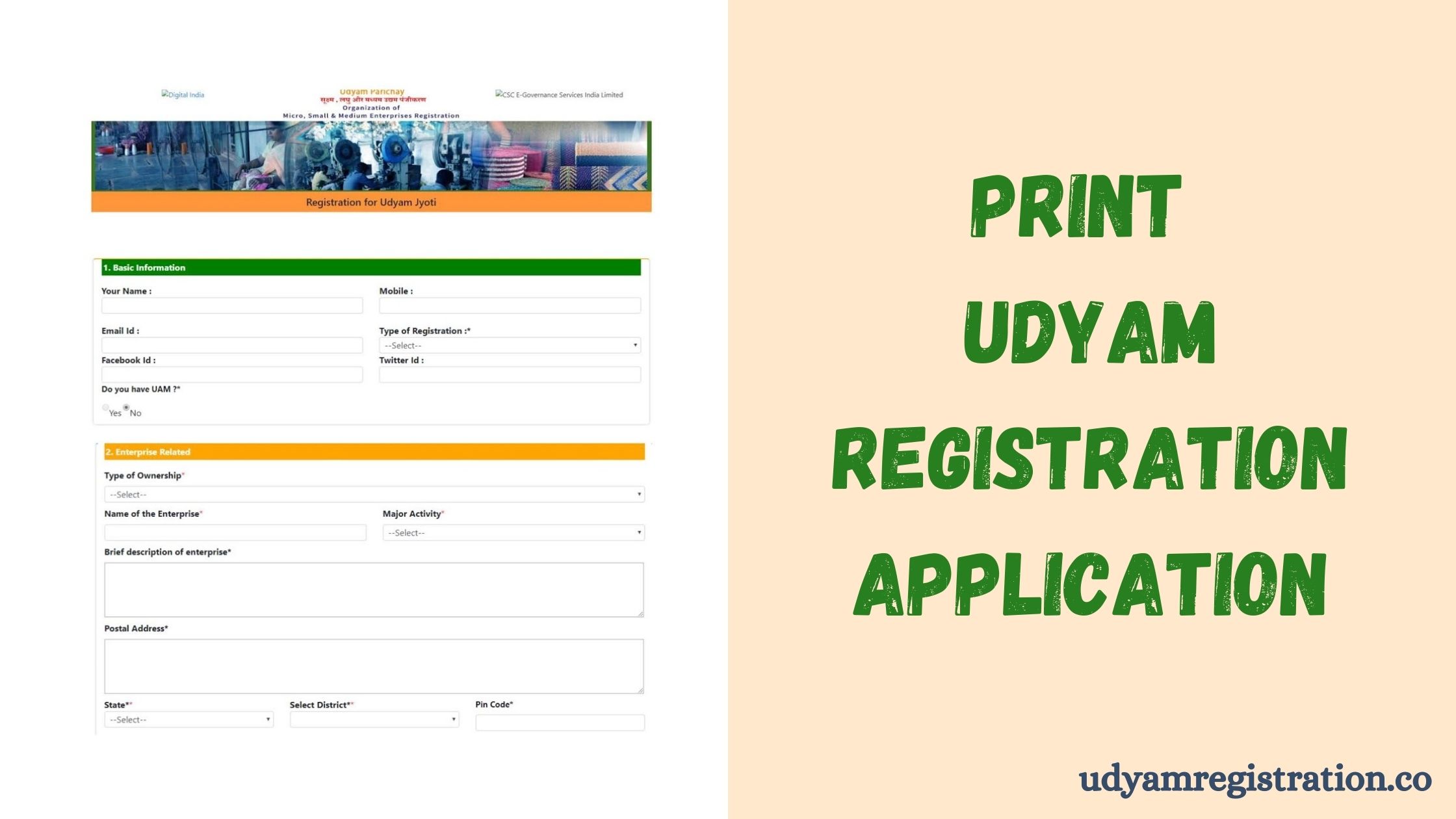
Print Udyam Registration Application
The Government of India has now made it easy for you to print your Udyam Registration Application online from the official portal. This new option is available after the launch of the updated MSME registration system, which is now called Udyam Registration.
Udyam Registration is a simple online way to register your business under MSME (Micro, Small, and Medium Enterprises). The government started this new system on July 1, 2020, to make business registration easier and paper-free.
In this blog, we’ve shared a step-by-step guide to help you print your Udyam application quickly. So you don’t have to waste time looking for help on different websites.
Read our blog now and print your application in just a few clicks!
Why Do You Need the Udyam Application?
After you complete your Udyam Registration, you get a Udyam Registration Certificate. Many people use this certificate to apply for MSME loans or government schemes. But sometimes, banks ask for more details like your Aadhaar number, PAN card, bank account info, and the name of the business owner. These details may not be fully shown on the certificate. That’s why it’s a good idea to print your Udyam Application and attach it to your Udyam Certificate. The Udyam Application has all the important information about your business. It helps the bank or any official to easily verify your details and avoid confusion. So, to stay safe and ready, keep a printout of your Udyam Application along with your Certificate.
Udyam Registration Print Application Sample
Check the sample of the Udyam Registration Application.
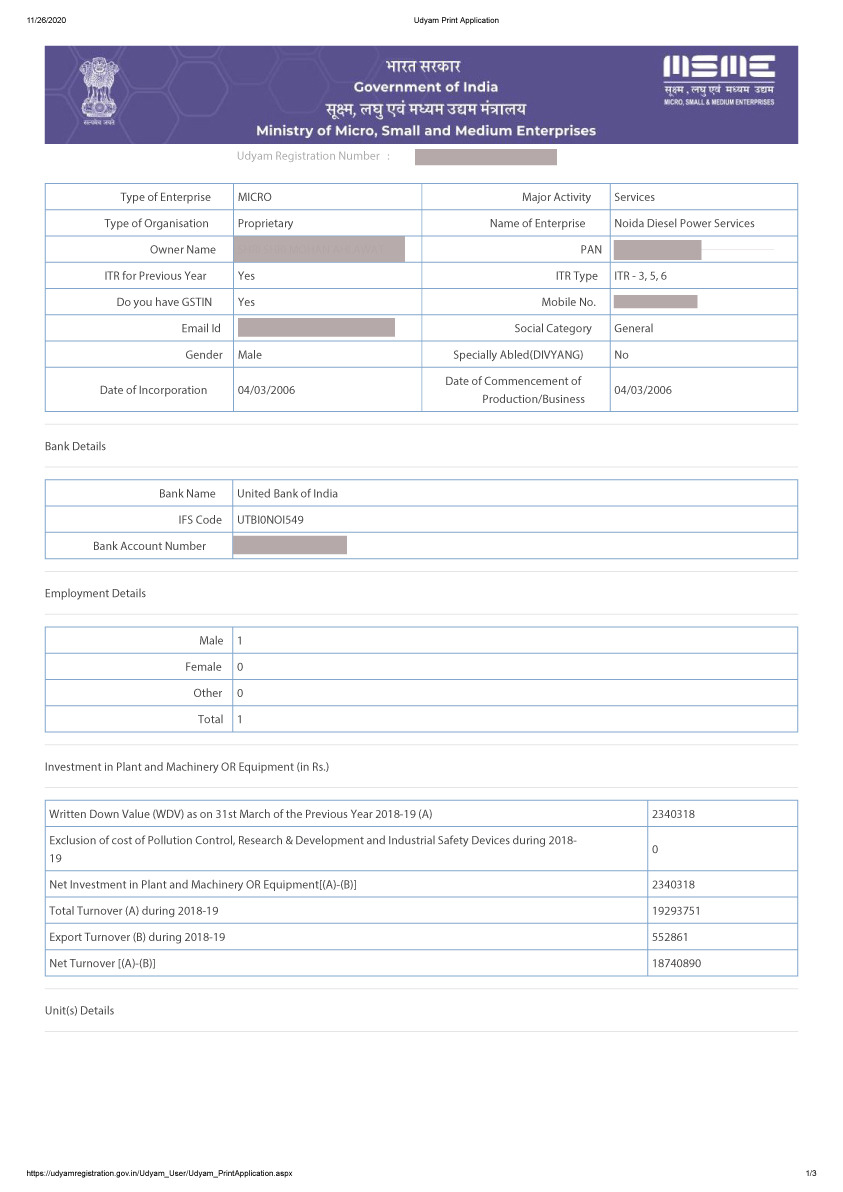
Checklist Before Printing Udyam Registration Application
Before you print your Udyam Registration Application, make sure you have the following details ready
- Udyam Registration Number (URN)
- Mobile number registered with your application (required for OTP verification)
Process to Print Your Udyam Registration Application Online Using URN
Printing your Udyam Registration Application is quick and easy if you follow the simple steps below:
Step 1: Visit our Print Udyam Certificate page.
Step 2: Enter your 16-digit Udyam Registration Number (URN) along with other required details in the form.
Step 3: Choose how you want to receive the OTP- registered mobile number or email ID- and then click Submit
Step 4: Make the online payment through our secure payment gateway to proceed with your print request.
Step 5: After OTP verification, one of our executives will process your request and retrieve your application.
Step 6: Once the process is completed, you will receive your Udyam Registration Application and Certificate via your registered email ID within 1–2 hours.
Note: When you receive the OTP on your registered mobile number or email, please share it with our representative so we can complete the process on your behalf.
About Us
We are a dedicated team of professionals with years of experience in Udyam Registration and MSME consulting services. Our goal is to assist businesses, startups, and entrepreneurs by simplifying the often complex and time-consuming government registration process.
We provide expert guidance and full support throughout the registration journey, ensuring a smooth, hassle-free experience for our clients. Your satisfaction is our priority, and we work with commitment to bring ease and clarity to the process.
Our support team is available 24/7, so if you have any questions or need help, feel free to contact us.
Follow Us On Facebook
Subscribe to our YouTube channel today – Click Here
- Apply For Udyam Registration
